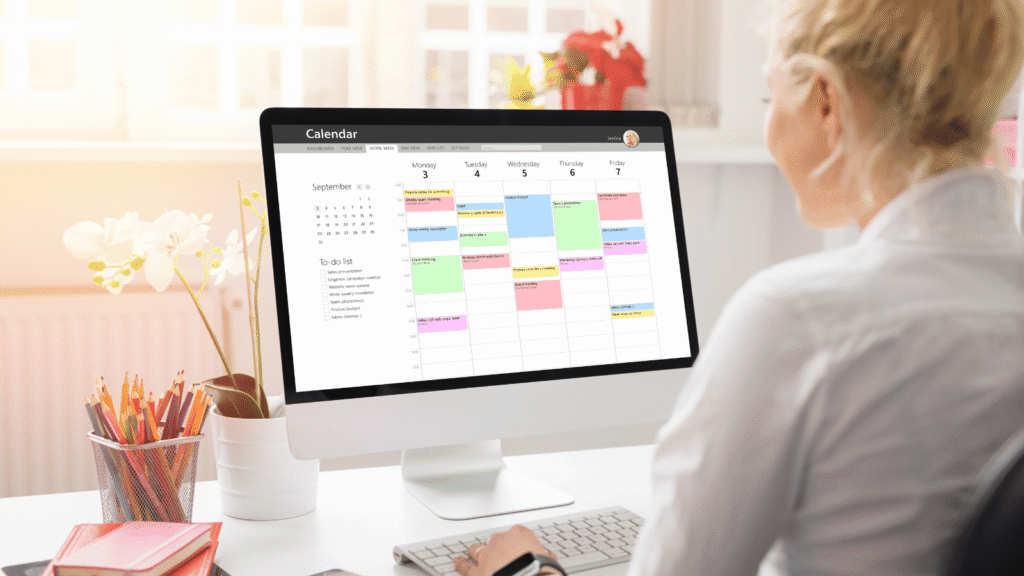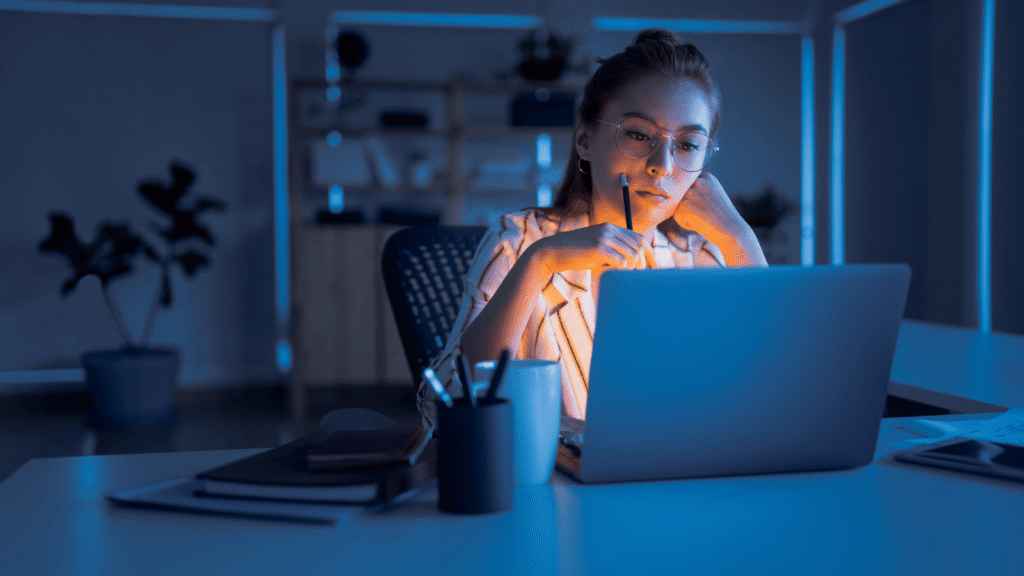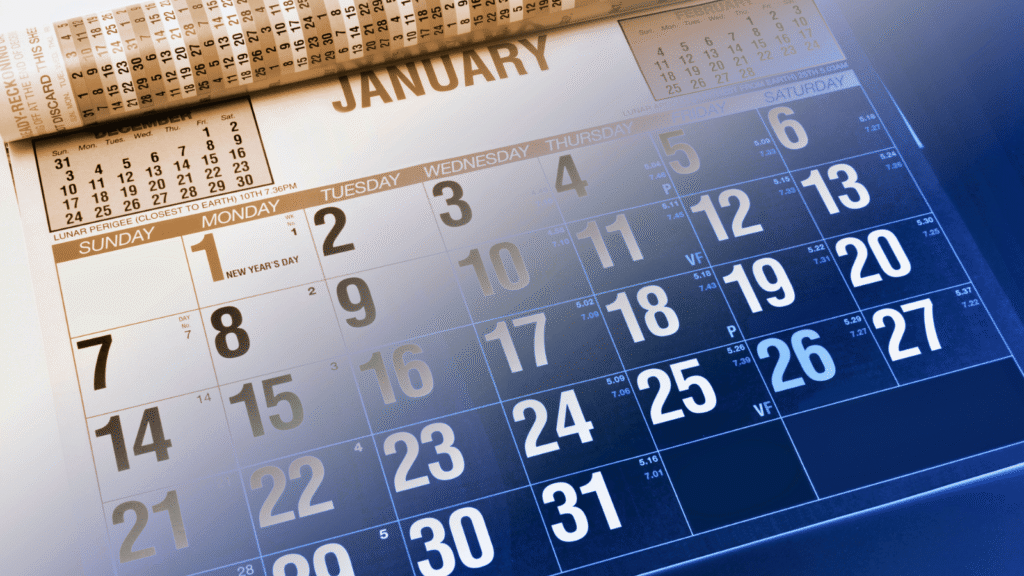In today’s fast-moving digital world, staying organized isn’t just a “nice to have”—it’s essential for productivity, focus, and peace of mind. Every day, we’re flooded with emails, files, notes, and notifications, and without a system, the digital clutter can quickly become overwhelming. Digital organization is about creating a clear, streamlined space for your online life so you can find what you need in seconds, reduce mental load, and work more efficiently. It’s not just about looking neat—it’s about building a foundation for long-term success, whether you’re managing a business, a side project, or just your day-to-day tasks.
- The Importance of Digital Organization
- Structuring Your Digital Files for Maximum Efficiency
- Harnessing the Power of Cloud Storage
- Optimizing Email Management
- Streamlining Digital Tools and Apps
- Securing Your Digital Workspace
- Implementing Task and Project Management Systems
- Maintaining Your Digital Organization Over Time
- The Psychological Benefits of Digital Organization
- Final Thoughts
- FAQs
The Importance of Digital Organization
Digital organization is more than keeping files tidy—it’s about creating a system that supports how you think, work, and make decisions. A well-structured digital environment minimizes wasted time, reduces stress, and helps you focus on high-impact tasks. When your information is easy to find, you can shift from reaction mode to proactive problem-solving.
It also plays a critical role in professional credibility. In a business setting, being able to instantly produce the right file or data builds trust with clients, colleagues, and partners. Disorganization, on the other hand, can cause delays, errors, or even missed opportunities.
Key benefits include:
- Faster decision-making because important data is always at your fingertips.
- Smoother collaboration as shared resources are easy for everyone to locate.
- Reduced mental fatigue by removing unnecessary digital clutter.
- Increased security through a clear system for storing and backing up information.
Here’s how digital organization impacts daily efficiency:
| Area | Without Organization | With Organization |
|---|---|---|
| File Retrieval | Minutes or hours wasted searching | Documents found in seconds |
| Email Communication | Missed deadlines and overlooked messages | Clear inbox and faster responses |
| Project Management | Overlapping tasks and confusion | Clear responsibilities and timeline tracking |
| Security | Higher risk of data loss or breaches | Structured backups and controlled access |
Ultimately, digital organization isn’t just about order—it’s about empowering yourself to work with clarity, confidence, and speed. It’s a foundation that supports every other aspect of productivity and goal achievement.
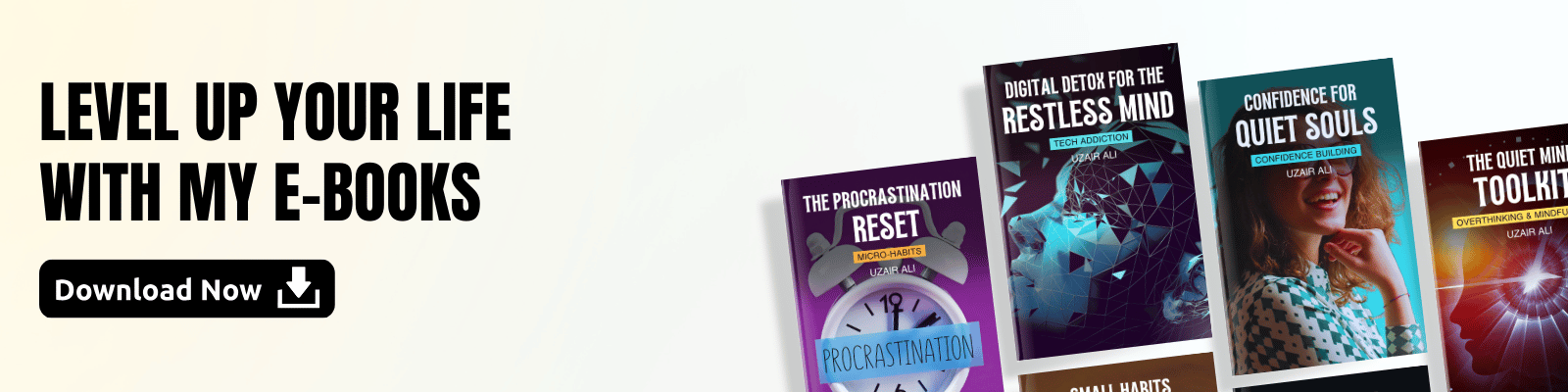
Structuring Your Digital Files for Maximum Efficiency
A well-structured file system saves hours of searching and reduces the mental effort of remembering where things are stored. The goal is to create a predictable structure so you can find any file in seconds without second-guessing its location. Consistency is key—your system should be logical enough that even someone unfamiliar with your work could navigate it easily.
One of the most effective approaches is to organize files based on how you naturally work. For example, if you manage multiple projects, you might group files by project name, then break them down into stages like “Planning,” “In Progress,” and “Completed.” For ongoing operations, categories such as “Finance,” “Marketing,” and “Client Work” can keep everything neatly separated.
Best practices include:
- Using clear, descriptive names that include dates in
YYYY-MM-DDformat for easy sorting. - Keeping active and archived files separate so current work stays uncluttered.
- Limiting folder depth to avoid clicking through too many layers.
- Creating a master index file for quick reference to key documents.
Here’s an example of a clean folder hierarchy:
| Main Folder | Subfolder | Example File Name |
|---|---|---|
| 2025 Projects | Project Alpha | 2025-03-15_ProjectAlpha_Presentation.pdf |
| Marketing Assets | Social Media Graphics | 2025-01-20_InstagramPost_WinterSale.png |
| Finance | Invoices | 2025-04-10_ClientXYZ_Invoice001.pdf |
Once this structure is in place, stick to it. Make file naming and sorting part of your daily routine so your system stays organized without requiring major clean-ups later. The more intuitive and consistent your structure, the faster you’ll be able to focus on meaningful work instead of digital housekeeping.
Harnessing the Power of Cloud Storage
Cloud storage has become an essential part of modern digital organization, offering flexibility, security, and convenience that traditional local storage can’t match. By keeping your files online, you can access them from any device, collaborate in real time, and protect them from physical damage or hardware failure.
The real strength of cloud storage lies in its ability to integrate into your daily workflow. Instead of manually transferring files between devices, everything updates automatically in the background. This ensures you’re always working with the latest version, whether you’re in the office, at home, or traveling.
Key advantages include:
- Cross-device access so you can work seamlessly from desktop, tablet, or phone.
- Automatic backups that protect against accidental deletion or computer crashes.
- Version history to restore older versions if changes go wrong.
- Secure sharing with controlled permissions for teams or clients.
Here’s a quick comparison of popular cloud storage platforms:
| Feature | Google Drive | Dropbox | OneDrive |
|---|---|---|---|
| Free Storage | 15 GB | 2 GB | 5 GB |
| Real-time Collaboration | Yes | Limited | Yes |
| Offline Access | Yes | Yes | Yes |
| Best For | Team collaboration | Simple file storage | Microsoft ecosystem |
To get the most from cloud storage, keep your folder structure and file naming consistent with your local system. This makes switching between devices effortless and ensures your cloud space remains as organized as your computer. Over time, this approach turns your cloud storage into a reliable, always-available extension of your workspace.

Optimizing Email Management
Email is a powerful communication tool, but without structure, it can quickly become a source of stress and distraction. Optimizing email management is about creating systems that help you process messages efficiently, keep important conversations visible, and reduce unnecessary clutter in your inbox.
A good starting point is to treat your inbox like a to-do list rather than a storage space. Every message should either be replied to, delegated, filed, or deleted—nothing should sit in your inbox indefinitely. Using labels, folders, or categories helps group messages by project, client, or urgency, making them easier to locate later.
Practical strategies include:
- Setting up filters to automatically sort incoming messages into relevant folders.
- Unsubscribing from low-value mailing lists to reduce incoming volume.
- Scheduling specific email check times to avoid constant interruptions.
- Using flags or stars to mark high-priority messages for quick follow-up.
Here’s a simple example of an organized folder structure:
| Folder Name | Purpose |
|---|---|
| Action Required | Messages that need a direct response |
| Waiting for Reply | Emails awaiting a response from others |
| Reference Material | Information to keep but not act on |
| Archived | Completed threads stored for future access |
When email is managed intentionally, it stops being a source of overwhelm and becomes a streamlined part of your workflow. This approach saves time, reduces missed opportunities, and allows you to focus more on meaningful work rather than managing digital noise.
Streamlining Digital Tools and Apps
Having the right tools can boost productivity, but having too many can actually slow you down. Every extra app you use adds another interface to learn, another set of notifications to manage, and another place where information can get lost. Streamlining your digital tools means intentionally choosing fewer, more versatile platforms that cover multiple needs without overlap.
The first step is to audit your current toolkit. List every app you use and note its main purpose. Often, you’ll find several apps doing the same job. Replacing them with a single, all-in-one platform reduces complexity and makes your workflow easier to manage. Integration is equally important—your tools should connect smoothly so information flows between them without constant manual updates.
Key actions for streamlining include:
- Eliminating redundant apps that duplicate functions.
- Prioritizing cross-platform tools for access on any device.
- Choosing apps with built-in integrations to minimize switching between platforms.
- Using automation tools like Zapier or IFTTT to connect apps and save time.
Example of overlapping vs. streamlined tool usage:
| Task Type | Before Streamlining (Multiple Apps) | After Streamlining (Fewer Tools) |
|---|---|---|
| Task Management | Trello + Asana | ClickUp |
| Note Taking | Evernote + Google Keep | Notion |
| File Sharing | Dropbox + Google Drive | Google Drive |
By consolidating your digital tools, you not only simplify your setup but also reduce decision fatigue and boost efficiency. The less time you spend navigating between apps, the more time you have for focused, high-value work.
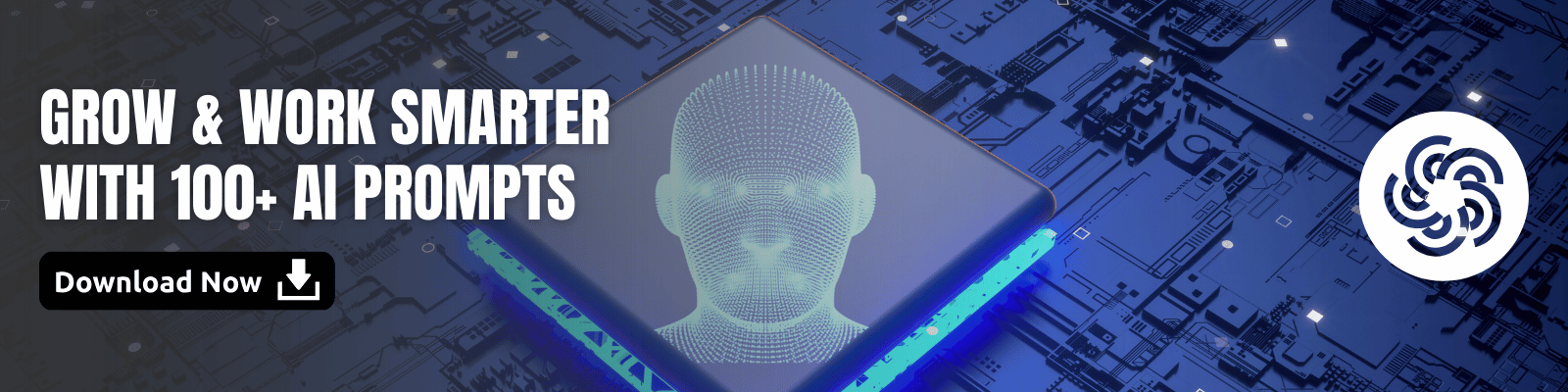
Securing Your Digital Workspace
A well-organized digital environment is only valuable if it’s secure. Data breaches, hardware failures, and cyberattacks can undo months or years of work in seconds. Securing your digital workspace is about protecting your files, accounts, and devices from both accidental loss and malicious threats.
Strong authentication is your first line of defense. Using unique, complex passwords for every account and storing them in a password manager helps prevent unauthorized access. Two-factor authentication (2FA) adds an extra security layer, ensuring that even if someone obtains your password, they can’t log in without your secondary verification.
Regular backups are just as important as preventive measures. Storing copies of your files in both cloud storage and on external drives ensures you can recover quickly from any data loss event. Keeping software and operating systems updated closes known vulnerabilities that attackers could exploit.
Practical security measures include:
- Enabling 2FA on all critical accounts.
- Using a password manager to securely store and generate credentials.
- Setting up automated backups for both cloud and local storage.
- Keeping security software active and regularly updated.
Comparison of backup types:
| Backup Method | Advantages | Limitations |
|---|---|---|
| Cloud Backup | Accessible anywhere, automated syncing | Dependent on internet connection |
| External Drive | Fast recovery, offline access | Vulnerable to physical damage/loss |
A secure digital workspace not only protects your information but also gives you peace of mind. When you know your files are safe, you can focus entirely on your work without the constant worry of losing valuable data.
Implementing Task and Project Management Systems
A reliable task and project management system is the backbone of staying organized in a busy digital world. Without a clear structure, tasks can get lost, deadlines can slip, and priorities can become unclear. Implementing the right system helps you break down complex projects into manageable steps, track progress, and keep everyone involved aligned.
The key is to choose a platform that matches your workflow rather than forcing your workflow to fit the tool. Visual boards, timeline views, and task lists all serve different purposes, and the best systems let you switch between them easily. For teams, features like shared calendars, file attachments, and comment threads keep all project-related information in one place, reducing the need for endless email chains.
Core benefits of a good project management system include:
- Centralized information so all tasks, files, and notes are stored together.
- Clear accountability by assigning tasks to specific people.
- Better time management through deadlines, reminders, and recurring task options.
- Progress visibility so you can spot delays before they become critical.
Example comparison of popular tools:
| Tool | Best For | Key Strengths |
|---|---|---|
| Asana | Teams of all sizes | Timeline view, workflow templates |
| Trello | Simple, visual task tracking | Drag-and-drop boards, ease of use |
| ClickUp | All-in-one productivity | Customizable views, built-in docs |
| Todoist | Personal task management | Minimalist interface, recurring tasks |
If procrastination is your biggest challenge, my ebook The Procrastination Reset offers step-by-step strategies to build consistency and momentum. Combining strong task management tools with proven habit techniques ensures you not only plan your work effectively but also follow through on it every time.

Maintaining Your Digital Organization Over Time
Creating an organized digital system is only the first step—keeping it that way requires consistent upkeep. Over time, new files, apps, and emails can slip into your workspace and cause clutter to build up again. Without regular maintenance, even the most efficient systems start to feel messy and hard to navigate.
The key is to make digital tidying a routine rather than an occasional project. A few minutes of maintenance each week is far more effective than doing a massive clean-up once a year. This helps you stay in control, prevents digital overwhelm, and ensures your files and tools remain easy to use.
Practical habits for long-term maintenance include:
- Weekly reviews to delete unnecessary files and archive completed work.
- Updating folder structures as your projects or priorities change.
- Regular email clean-ups to remove outdated or irrelevant messages.
- Quarterly app audits to uninstall unused tools and streamline your setup.
Sample maintenance schedule:
| Frequency | Tasks to Complete |
|---|---|
| Weekly | Delete duplicates, empty trash folders, archive old work |
| Monthly | Review cloud storage space and reorganize active files |
| Quarterly | Audit apps, update password manager, check backups |
When digital organization becomes a habit, it stops feeling like work and starts feeling like a natural part of your routine. This ongoing care ensures your system remains efficient, clutter-free, and ready to support your goals at any time.
The Psychological Benefits of Digital Organization
A well-organized digital space doesn’t just make work easier—it also has a profound impact on your mental and emotional well-being. When your files, tools, and tasks are neatly arranged, your mind feels less cluttered, which can lead to better focus, reduced stress, and improved decision-making.
Digital organization eliminates the constant background anxiety that comes from not knowing where things are. This sense of control boosts confidence and helps you approach work with a calmer, more proactive mindset. It also reduces the mental fatigue caused by repeatedly searching for misplaced items or switching between disorganized tools.
Key psychological benefits include:
- Lower stress levels because you’re not constantly chasing missing files or deadlines.
- Increased focus thanks to fewer digital distractions and a cleaner workspace.
- Greater sense of control over projects and responsibilities.
- Higher motivation to start and complete tasks when the environment feels clear.
Example impact of digital organization on mental performance:
| Psychological Factor | Without Organization | With Organization |
|---|---|---|
| Focus | Easily distracted | Sustained attention on tasks |
| Stress Levels | Elevated due to uncertainty | Lowered through clarity |
| Decision-Making | Slower and more hesitant | Faster and more confident |
| Motivation | Low due to overwhelm | High from feeling in control |
Ultimately, digital organization creates mental space for creativity, problem-solving, and long-term thinking. When your digital world is in order, your mind is free to work at its best.
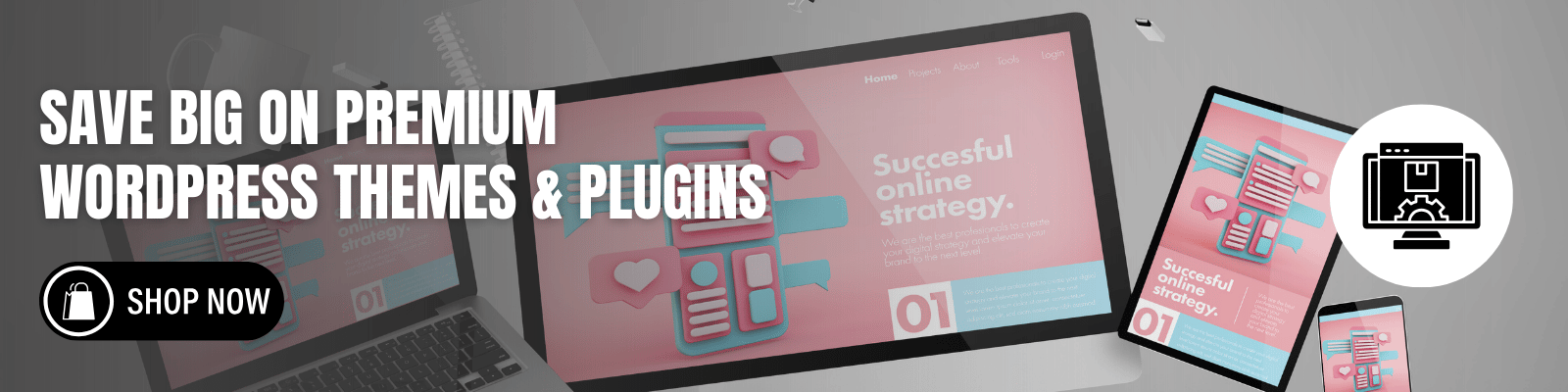
Final Thoughts
Digital organization is more than just a productivity tactic—it’s an investment in your time, energy, and peace of mind. A cluttered digital space silently drains focus, while a structured and intentional system allows you to work with clarity and confidence. The benefits are both practical and psychological, helping you not only get more done but also feel less stressed while doing it.
The key is to approach digital organization as an ongoing habit rather than a one-time cleanup. Small, consistent actions—like maintaining folder structures, archiving old files, or reviewing your tools—help prevent the buildup of digital clutter. Over time, these habits create a workspace that supports rather than hinders your goals.
Ultimately, a well-organized digital environment allows you to spend less time managing chaos and more time doing meaningful work. When your files, apps, and systems are in order, you can focus on what truly matters—whether that’s advancing your career, pursuing creative projects, or simply enjoying more peace in your daily life.
FAQs